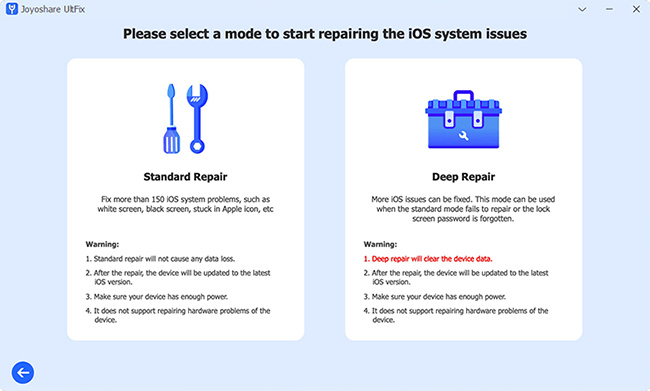
How to restore IPSW without iTunes
We have many different efficient and user-friendlier iPhone firmware restore tools. iTunes being the default Apple tool for restoring IPSW isn’t that user-friendly and lacks many options. Joyoshare UltFix iOS System Recovery, 3utools and many others is a comprehensive toolkit. It can take your iPhone/iPad to install an IPSW file and finish restoration without iTunes. You can flexibly upgrade and downgrade iOS software for any iPhone, iPad or iPod device without developing an account. Most importantly, there is no need to jailbreak the device so that security can be 100% guaranteed. Also, this reliable tool can fix iOS software-related issues, over 150 types, quickly and easily without causing data loss. Most of the iTunes counterparts come with features like:
- Downgrade iOS without iTunes and without jailbreak
- No data loss to upgrade the iOS version
- Repair a series of software problems with dual repair mode
- Free enter and exit recovery mode in one click
- Help to reset or factory reset device without a passcode
Nowadays, our iPhones have become an integral part of our lives. However, encountering software issues or the need to restore the device can be daunting, especially with iTunes being the default tool for iOS restoration. But fear not, as there are efficient and user-friendly alternatives available, such as Joyoshare UltFix iOS System Recovery and 3uTools. In this article, we’ll explore these tools and learn how they can simplify the process of restoring iOS firmware without the hassle of iTunes.
What Are iPhone Firmware Restore Tools?
iPhone firmware restore tools are specialized software designed to facilitate the installation of IPSW files and restore iOS devices to their factory settings. Unlike iTunes, which may lack certain functionalities and user-friendliness, tools like Joyoshare UltFix and 3uTools offer a comprehensive toolkit to address various iOS software-related issues.
Advantages of Using iPhone Firmware Restore Tools
Using iPhone firmware restore tools comes with several advantages:
- Flexibility: These tools allow users to upgrade or downgrade iOS software without the need for an iTunes account.
- Security: With no requirement for jailbreaking the device, security concerns are alleviated, ensuring a safe restoration process.
- Data Preservation: Unlike iTunes, most firmware restore tools ensure no data loss during the restoration process.
- Comprehensive Repair: These tools can fix over 150 types of iOS software-related issues quickly and easily.
- Convenience: Features such as dual repair mode and one-click recovery mode entry make the restoration process hassle-free.
Comparison Between iTunes and Alternative Tools
While iTunes serves as the default tool for iOS restoration, it may not always meet users’ needs. Let’s compare iTunes with alternative tools like Joyoshare UltFix and 3uTools:
| Feature | iTunes | Joyoshare UltFix | 3uTools |
|---|---|---|---|
| User-Friendliness | Limited | Highly intuitive | Easy to navigate |
| Account Requirement | Yes | Not required | Optional |
| Jailbreak Requirement | No | No | No |
| Data Loss During Restoration | Possible | Avoided | Avoided |
| Repair Options | Limited | Comprehensive | Comprehensive |
| Additional Features | Limited | Extensive | Extensive |
How to Restore iOS IPSW File Using iPhone Firmware Restore Tools
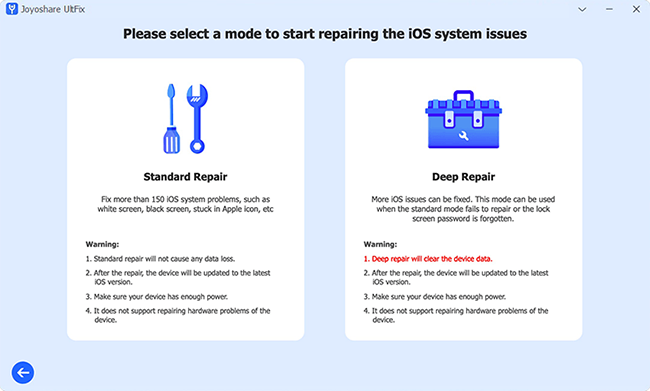
Restoring iOS IPSW files using tools like Joyoshare UltFix and 3uTools is straightforward. Follow these simple steps:
- Open IPSW Restore Tool and Connect iDevice: Download and install the desired software on your computer. Connect your iOS device using a USB cable and open the software.
- Select Standard Repair: Choose the “Standard Repair” mode to ensure no data loss during the restoration process.
- Download or Import IPSW Firmware: The software will identify your device model and available firmware packages. Download the appropriate IPSW file using our IPSW Downloader and import it from your local folder or directly use these tools.
- Install IPSW without iTunes: Once the IPSW file is ready, click on the “Repair” button to initiate the restoration process. Ensure a stable network connection and wait for the completion.
FAQs
- Can I downgrade iOS versions without iTunes? Yes, both Joyoshare UltFix and 3uTools offer the capability to downgrade iOS versions without iTunes.
- Will using these tools cause data loss during iOS restoration? No, these tools ensure no data loss during the restoration process, unlike iTunes.
- Are these tools compatible with all iOS devices? Yes, both Joyoshare UltFix and 3uTools support a wide range of iPhone, iPad, and iPod devices.
- Do I need to jailbreak my device to use these tools? No, there’s no requirement for jailbreaking your device when using these tools.
- Can these tools fix various software issues on my iOS device? Yes, both Joyoshare UltFix and 3uTools offer comprehensive repair options for over 150 types of software issues.
- Is it possible to reset or factory reset my device without a passcode? Yes, these tools provide options to reset or factory reset your device without requiring a passcode.
Conclusion
In conclusion, when it comes to restoring iOS firmware, alternatives like Joyoshare UltFix and 3uTools offer a user-friendly and efficient solution compared to iTunes. With features like flexible iOS version management, comprehensive repair options, and data preservation, these tools simplify the restoration process while ensuring the security of your device and data.



Leave a comment