
StealthHome hides items from iPhone home screen
The new StealthHome patch, available for free, is designed for those who prefer minimalist interfaces and find the stock iPhone home screen excessively busy. Developer b4db1r3 created it. It makes it incredibly simple to conceal specific iOS features.
The greatest ally of a minimalist is this incredibly easy modification. It can be used with iOS 16 and can eliminate certain supposedly unnecessary components.
StealthHome, according to its developer, hides the search box located in the dots portion of the home page and removes labels from widgets on your home screen. However, the iOS settings already allow for the latter.
StealthHome doesn’t do anything else yet, it doesn’t hide the names of application icons for example, but this will certainly arrive in version 1.1.
Without options, just install StealthHome for it to act on your home screen. To go back, you will have to delete it.
A simple tweak, simplistic even, but worth following in the future.
If you want to try StealthHome, you can download it for free from the YouRepo repository through your favorite package manager like Cydia, Sileo and other installer. The tweak is only for jailbroken iOS 16 devices.
Here is the URL of the repository in question: https://yourepo.com
This is an article written by


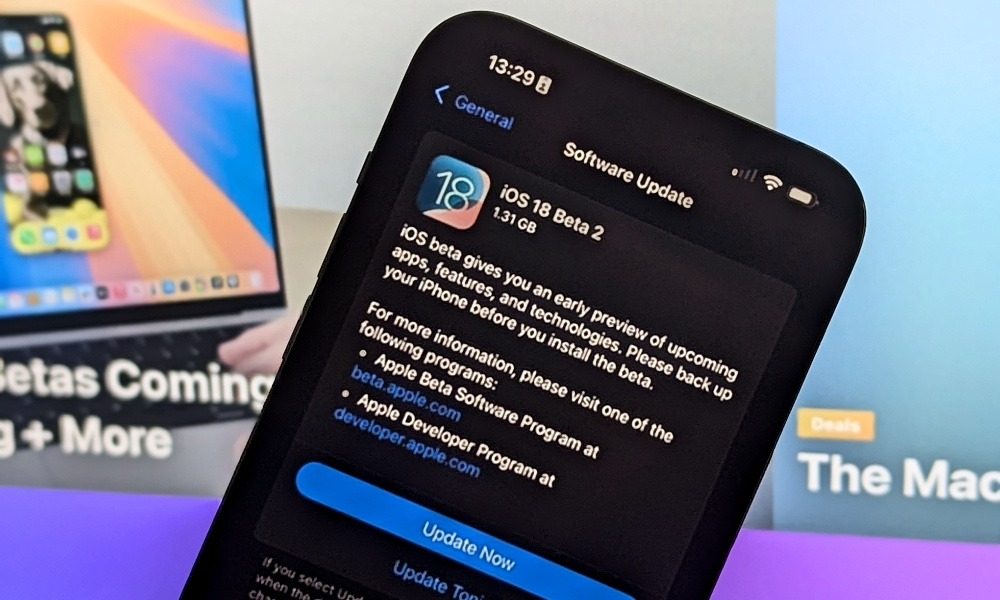
Leave a comment