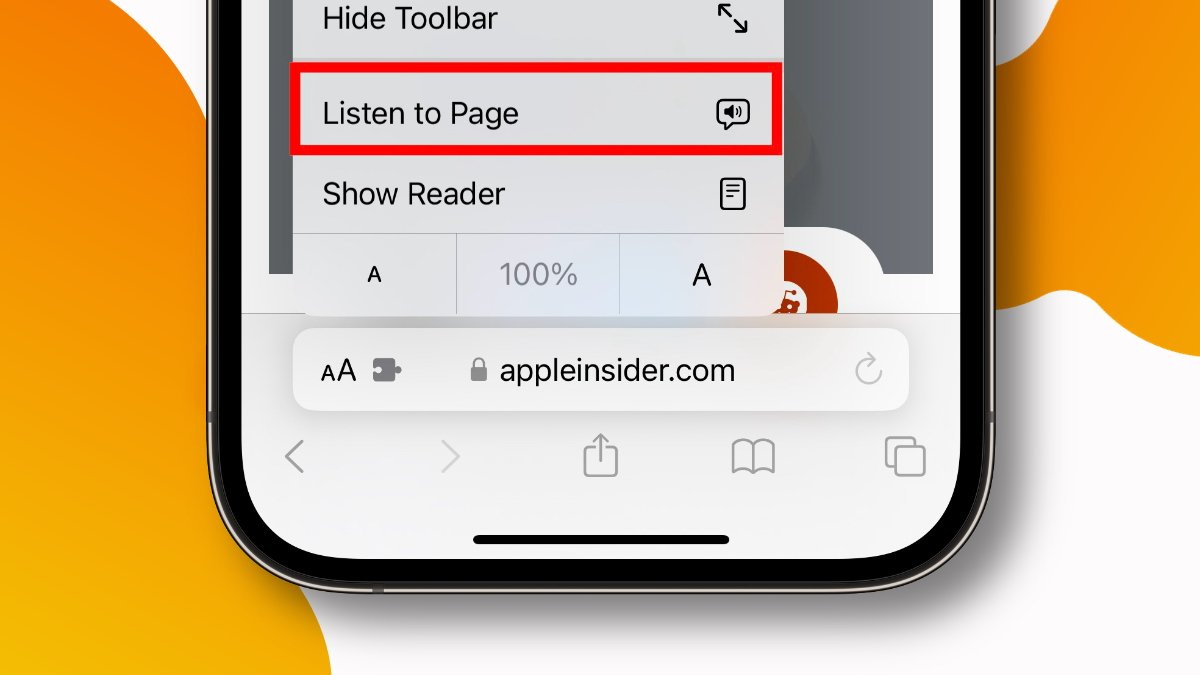
How to Use Siri’s Enhanced Reading Feature in iOS 17
In the latest iOS 17 update, Apple has introduced an enhanced Siri feature that allows the virtual assistant to read web articles aloud. Here’s how to get started.
With Siri’s new capability, users can now have articles read to them, transforming their iPhones into personal storytellers. It’s not just a tool for convenience but a gateway to making digital content more accessible for everyone, including those with visual impairments or those who prefer auditory learning.
Making Content Accessible
It’s also a way for Apple to provide more ways for people to access content on their devices hands-free with a voice command.
Using Siri to Listen to Webpages on iPhone
To use the feature, users must browse using Apple’s Safari browser, as it currently does not extend support to third-party browsers. Additionally, the web page must be compatible with Safari’s Reader View, which simplifies web pages by removing non-essential elements like some images and ads to highlight the main text.
How to Use Siri to Read a Web Page in iOS 17
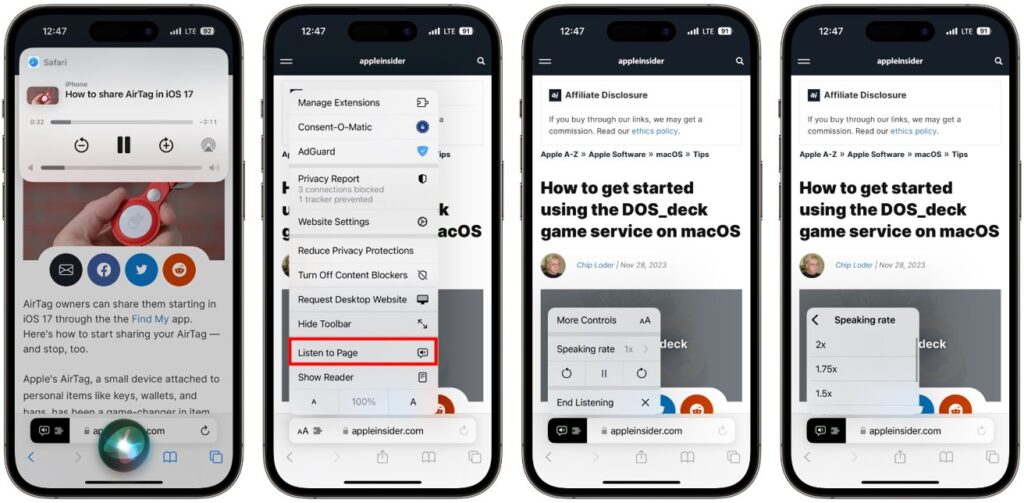
There are two different ways to use the new iOS 17 feature.
- Via Voice Command:
- Navigate to a webpage in Safari and say, “Siri, read this.” An audio control window will appear that looks similar to the one used in Music and Podcasts. It offers play/pause controls and reading speed controls.
- Through Safari’s Interface:
- Click on the “Aa” icon in the Safari address bar. An option appears called “Listen to Page.”
- Each method has various controls, such as pausing or ending the audio or changing the reading speed.
Accessibility and Convenience Combined
The Siri reading functionality not only helps in multitasking but also significantly enhances accessibility and caters to users who prefer auditory learning methods. It represents a new chapter in how individuals interact with their iPhones and iPads.
Conclusion
With Siri’s enhanced reading feature, Apple continues to push boundaries in accessibility and convenience for its users. By providing an intuitive and easy-to-use tool, iOS 17 opens up new possibilities for individuals with diverse needs.
FAQs
1. Can Siri read any webpage?
- Siri can read web pages that are compatible with Safari’s Reader View.
2. Is Siri’s reading feature available in all languages?
- Currently, Siri’s reading feature is available in multiple languages supported by iOS.
3. Can Siri adjust reading speed?
- Yes, users can adjust the reading speed using Siri’s controls.
4. Can Siri read articles from third-party browsers?
- No, Siri’s reading feature is currently limited to Safari.
5. Is Siri’s reading feature available on all iOS devices?
- Yes, as long as the device supports iOS 17 or later.



Leave a comment