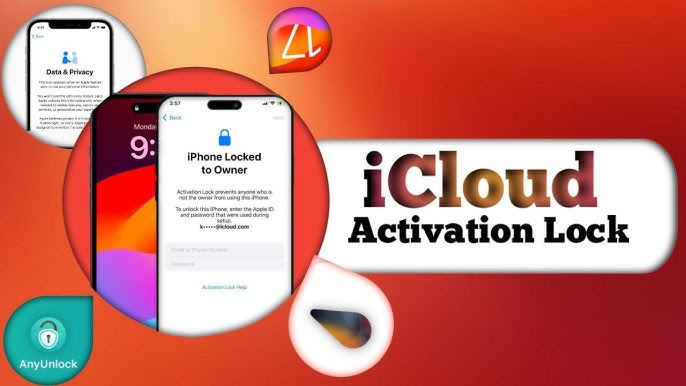
Apple iCloud Bypass Matrix 2026
Discover the latest Apple iCloud Bypass Matrix 2026, Apple iCloud Bypass Matrix 2025. Check out this Apple iCloud Bypass Matrix 2025 that details various iCloud bypass methods for different iDevices. The table presents detailed information on various methods for bypassing iCloud and passcode locks on specific iPhone models. It focuses on bypassing mechanisms for iPhones running iOS versions 12.0 to 14.8.1, highlighting solutions for both iCloud and passcode restrictions. Each column categorizes different types of bypass methods, distinguishing between tethered and untethered options, as well as the availability of signal functionality after bypass.
Key Sections:
- iPhone Models and iOS Versions:
- Lists supported iPhone models (iPhone X, iPhone 8, iPhone 7, iPhone 6s, and iPhone SE) and the compatible iOS versions for bypassing.
- iCloud Bypass (Without Signal):
- Features solutions that bypass iCloud activation but do not restore cellular signal functionality. Includes tools like Sliver 6.2 Mac and iRemoval Pro Windows, with distinctions between free and premium versions.
- Passcode Bypass (Untethered + Signal):
- Covers methods that bypass the device’s passcode while retaining full signal capability. These solutions are particularly relevant for users who need a permanent untethered bypass without losing phone functionality. It lists tools like Sliver Mac and F3arra1n Windows, primarily for iOS 12 and 13.
- iCloud Bypass (Untethered + Signal):
- Describes full signal bypass options for iCloud, allowing users to bypass activation lock while maintaining full device functionality. Premium tools such as Checkm8.Info and iRemoval PRO are highlighted here for their ability to handle MEID and GSM devices.
Utility:
This table serves as a resource for users seeking specific bypass solutions tailored to their iPhone model and iOS version. It provides direct links to various tools, outlining their availability on different platforms (Mac and Windows) and distinguishing between free and paid services. The information is essential for users looking to regain access to locked devices, whether due to forgotten passcodes or iCloud activation locks, and offers insights into the most reliable methods available.
| iPhone | iCloud Bypass (without signal) | Passcode Bypass (untethered + signal) | iCloud Bypass (untethered + signal) |
|---|---|---|---|
| iPhone X 12.0 – 14.8.1 | Sliver 6.2 Mac (Free, Untethered) Checkm8.Info Mac (Premium, Untethered) iRemoval Pro Windows (Premium, Untethered) F3arra1n Windows (Free, Untethered) | Sliver Mac (iOS 12 / 13 ONLY) Sliver Windows (iOS 12 / 13 ONLY) F3arra1n Windows (iOS 12 / 13 ONLY) | Checkm8.Info (MEID and GSM full signal bypass) iRemoval PRO (MEID and GSM full signal bypass) iRemove Tools (MEID and GSM full signal bypass) |
| iPhone 8 12.0 – 14.8.1 | Sliver 6.2 Mac (Free, Untethered) Checkm8.Info Mac (Premium, Untethered) iRemoval Pro Windows (Premium, Untethered) F3arra1n Windows (Free, Untethered) | Sliver Mac (iOS 12 / 13 ONLY) Sliver Windows (iOS 12 / 13 ONLY) F3arra1n Windows (iOS 12 / 13 ONLY) | Checkm8.Info (MEID and GSM full signal bypass) iRemoval PRO (MEID and GSM full signal bypass) iRemove Tools (MEID and GSM full signal bypass) |
| iPhone 7 12.0 – 14.8.1 | Sliver 6.2 Mac (Free, Untethered) Checkm8.Info Mac (Premium, Untethered) iRemoval Pro Windows (Premium, Untethered) F3arra1n Windows (Free, Untethered) | Sliver Mac (iOS 12.0 – 14.2, Free) Sliver Windows (iOS 12.0 – 14.2, Free) F3arra1n Windows (up to 14.8.1, Paid) | Checkm8.Info (MEID and GSM full signal bypass) iRemoval PRO (MEID and GSM full signal bypass) iRemove Tools (MEID and GSM full signal bypass) |
| iPhone 6s 12.0 – 14.8.1 | Sliver 6.2 Mac (Free, Untethered) Checkm8.Info Mac (Premium, Untethered) iRemoval Pro Windows (Premium, Untethered) F3arra1n Windows (Free, Untethered) | Sliver Mac (iOS 12.0 – 14.2, Free) Sliver Windows (iOS 12.0 – 14.2, Free) F3arra1n Windows (up to 14.8.1, Paid) | Checkm8.Info (MEID and GSM full signal bypass) iRemoval PRO (MEID and GSM full signal bypass) iRemove Tools (MEID and GSM full signal bypass) |
| iPhone SE 12.0 – 14.8.1 | Sliver 6.2 Mac (Free, Untethered) Checkm8.Info Mac (Premium, Untethered) iRemoval Pro Windows (Premium, Untethered) F3arra1n Windows (Free, Untethered) | Sliver Mac (iOS 12.0 – 14.2, Free) Sliver Windows (iOS 12.0 – 14.2, Free) F3arra1n Windows (up to 14.8.1, Paid) | Checkm8.Info (MEID and GSM full signal bypass) iRemoval PRO (MEID and GSM full signal bypass) iRemove Tools (MEID and GSM full signal bypass) |
| iPhone 6 12.0 – 12.5.5 | Sliver 6.2 Mac (Free, Untethered) Checkm8.Info Mac (Premium, Untethered) F3arra1n Windows (Free, Untethered) iCloudBypassCA (ONLY iOS 12.0-12.4.4!) | Sliver Mac (FULL Bypass, Free) Sliver Windows (FULL Bypass, Free) F3arra1n Windows (FULL Bypass, Paid) | Checkm8.Info (MEID and GSM full signal bypass) iRemoval PRO (MEID and GSM full signal bypass) iRemove Tools (MEID and GSM full signal bypass) |
| iPhone 5s 12.0 – 12.5.5 | Sliver 6.2 Mac (Free, Untethered) Checkm8.Info Mac (Premium, Untethered) F3arra1n Windows (Free, Untethered) iCloudBypassCA (ONLY iOS 12.0-12.4.4!) | Sliver Mac (FULL Bypass, Free) Sliver Windows (FULL Bypass, Free) F3arra1n Windows (FULL Bypass, Paid) | Checkm8.Info (MEID and GSM full signal bypass) iRemoval PRO (MEID and GSM full signal bypass) iRemove Tools (MEID and GSM full signal bypass) |
| iPhone 5c 7.0 – 10.3.4 | Sliver 6.2 Ramdisk Bypass (Free, Untethered) Manual Commands Method (Free, Untethered) FactoryActivation (Free, iTunes Fix) | Brute Force Bypass (Sliver 6.2 / SSH) MFC Dongle Automatic Bruteforce | After bruteforcing code/disabled you will get signal Right now there is no solution for Hello screen signal |
| iPhone 5 6.0 – 10.3.4 | Sliver 6.2 Ramdisk Bypass (Free, Untethered) Manual Commands Method (Free, Untethered) FactoryActivation (Free, iTunes Fix) | Brute Force Bypass (Sliver 6.2 / SSH) MFC Dongle Automatic Bruteforce | After bruteforcing code/disabled you will get signal Right now there is no solution for Hello screen signal |
| iPhone 4s 5.0 – 9.3.6 | Full Bypass with Arduino + Sliver 6.2 FactoryActivation (Arduino / Sliver 6.2 / PHP Server) Private Server Method for iOS 6.1.3 | Brute Force Bypass (Sliver 6.2 / Arduino) MFC Dongle Automatic Bruteforce | No such bypass exists. |
| iPhone 4 4.0 – 7.1.2 | Full Bypass with Sliver 6.2 (Mac) SSH.jar manual method (Windows) Geeksn0w Method (With Jailbreak) | Brute Force Bypass (Sliver 6.2 / SSH) MFC Dongle Automatic Bruteforce | No such bypass exists. |
| iPhone 3G 2.0 – 4.2.1 | iCloud Lock does not exist. Restore using iTunes and set up normally. | No such bypass exists. | No such bypass exists. |
| iPhone 2G 1.0 – 3.1.3 | iCloud Lock does not exist. Restore using iTunes and set up normally. | No such bypass exists. | No such bypass exists. |
| iPhone XR | No bootrom exploit available. | No such bypass exists. | No such bypass exists. |
| iPhone XS | No bootrom exploit available. | No such bypass exists. | No such bypass exists. |
| iPhone 11 | No bootrom exploit available. | No such bypass exists. | No such bypass exists. |
| iPhone 12 | No bootrom exploit available. | No such bypass exists. | No such bypass exists. |
| iPhone 13 | No bootrom exploit available. | No such bypass exists. | No such bypass exists. |
| iPad | Passcode Bypass | iCloud Bypass |
|---|---|---|
| iPad Pro (1st Generation) 12.0 – 14.8.1 | Sliver Mac (iOS 12.0 – 14.2, Free) Sliver Windows (iOS 12.0 – 14.2, Free) F3arra1n Windows (up to 14.8.1, Paid) | Sliver 6.2 Mac (Free, Untethered) Checkm8.Info Mac (Premium, Untethered) iRemoval Pro Windows (Premium, Untethered) F3arra1n Windows (Free, Untethered) |
| iPad Air 2 12.0 – 14.8.1 | Sliver Mac (iOS 12.0 – 14.2, Free) Sliver Windows (iOS 12.0 – 14.2, Free) F3arra1n Windows (up to 14.8.1, Paid) | Sliver 6.2 Mac (Free, Untethered) Checkm8.Info Mac (Premium, Untethered) iRemoval Pro Windows (Premium, Untethered) F3arra1n Windows (Free, Untethered) |
| iPad Mini 4 12.0 – 14.8.1 | Sliver Mac (iOS 12.0 – 14.2, Free) Sliver Windows (iOS 12.0 – 14.2, Free) F3arra1n Windows (up to 14.8.1, Paid) | Sliver 6.2 Mac (Free, Untethered) Checkm8.Info Mac (Premium, Untethered) iRemoval Pro Windows (Premium, Untethered) F3arra1n Windows (Free, Untethered) |
| iPad 5th/6th/7th Generation 12.0 – 14.8.1 | Sliver Mac (iOS 12.0 – 14.2, Free) Sliver Windows (iOS 12.0 – 14.2, Free) F3arra1n Windows (up to 14.8.1, Paid) | Sliver 6.2 Mac (Free, Untethered) Checkm8.Info Mac (Premium, Untethered) iRemoval Pro Windows (Premium, Untethered) F3arra1n Windows (Free, Untethered) |
| iPad Air 1 (WiFi) 12.0 – 12.5.5 | Sliver Mac (FULL Bypass, Free) Sliver Windows (FULL Bypass, Free) F3arra1n Windows (FULL Bypass, Paid) | Sliver 6.2 Mac (Free, Untethered) PurpleSliver Full Unlock (Permanent Unlock) Sliver Ramdisk Method (Free, Untethered) F3arra1n Windows (Free, Untethered) iCloudBypassCA (ONLY iOS 12.0-12.4.4!) |
| iPad Mini 3 (WiFi) 12.0 – 12.5.5 | Sliver Mac (FULL Bypass, Free) Sliver Windows (FULL Bypass, Free) F3arra1n Windows (FULL Bypass, Paid) | Sliver 6.2 Mac (Free, Untethered) PurpleSliver Full Unlock (Permanent Unlock) Sliver Ramdisk Method (Free, Untethered) F3arra1n Windows (Free, Untethered) iCloudBypassCA (ONLY iOS 12.0-12.4.4!) |
| iPad Mini 2 (WiFi) 12.0 – 12.5.5 | Sliver Mac (FULL Bypass, Free) Sliver Windows (FULL Bypass, Free) F3arra1n Windows (FULL Bypass, Paid) | Sliver 6.2 Mac (Free, Untethered) PurpleSliver Full Unlock (Permanent Unlock) Sliver Ramdisk Method (Free, Untethered) F3arra1n Windows (Free, Untethered) iCloudBypassCA (ONLY iOS 12.0-12.4.4!) |
| iPad 4th Generation 6.0 – 10.3.4 | Brute Force Bypass (Sliver 6.2 / SSH) MFC Dongle Automatic Bruteforce | Full Unlock with PurpleSliver Full Bypass with Sliver 6.2 Manual SSH Commands Method Windows Unlock with iRepair P10 FactoryActivation to Fix iTunes Sync |
| iPad 3rd Generation 5.0 – 9.3.5 | Brute Force Bypass (Sliver 6.2 / Arduino) MFC Dongle Automatic Bruteforce | Full Unlock with Arduino + PurpleSliver Full Bypass with Arduino + iPad3Bypasser Full Bypass with Arduino + Sliver 6.2 Windows Unlock with iRepair P10 FactoryActivation (Arduino / Sliver 6.2 / PHP Server) |
| iPad Mini 1 6.0 – 9.3.5 | Brute Force Bypass (Sliver 6.2 / Arduino) MFC Dongle Automatic Bruteforce | Full Unlock with Arduino + PurpleSliver Full Bypass with Sliver 6.2 Windows Unlock with iRepair P10 FactoryActivation (Arduino / Sliver 6.2 / PHP Server) SoNiCk14 Server Bypass for iOS 6.1.3 |
| iPad 2nd Generation 4.0 – 9.3.5 | Brute Force Bypass (Sliver 6.2 / Arduino) MFC Dongle Automatic Bruteforce | Full Unlock with Arduino + PurpleSliver Full Bypass with Arduino + Sliver 6.2 iPad 2,4 Bypass with iPad2.4Bypasser Windows Unlock with iRepair P10 Private Server Method – No Arduino |
| iPad 1st Generation 3.0 – 5.1.1 | No such bypass exists. | iCloud Lock does not exist. Restore using iTunes and set up normally. |
| iPad Mini 5 | No such bypass exists. | No exploits available. |
| iPad Air 3 | No such bypass exists. | No exploits available. |
| iPad Pro (2018) | No such bypass exists. | No exploits available. |
| iPad Pro (2020) | No such bypass exists. | No exploits available. |
| iPod Touch | Passcode Bypass | iCloud Bypass |
|---|---|---|
| 7th Generation 12.0 – 14.8.1 | Sliver Mac (iOS 12.0 – 14.2, Free) Sliver Windows (iOS 12.0 – 14.2, Free) F3arra1n Windows (up to 14.8.1, Paid) | Sliver 6.2 Mac (Free, Untethered) Checkm8.Info Mac (Premium, Untethered) iRemoval Pro Windows (Premium, Untethered) F3arra1n Windows (Free, Untethered) |
| 6th Generation 12.0 – 12.5.5 | Sliver Mac (FULL Bypass, Free) Sliver Windows (FULL Bypass, Free) F3arra1n Windows (FULL Bypass, Paid) | Sliver 6.2 Mac (Free, Untethered) Checkm8.Info Mac (Premium, Untethered) F3arra1n Windows (Free, Untethered) iCloudBypassCA (ONLY iOS 12.0-12.4.4!) |
| 5th Generation 6.0 – 9.3.5 | Brute Force Bypass (Sliver 6.2 / Arduino) MFC Dongle Automatic Bruteforce | Full Unlock with xPod by FJX Systems Full Bypass with Arduino + Sliver 6.2 Storage Almost Full Bug for iPod Touch FactoryActivation (Arduino / Sliver 6.2 / PHP Server) |
| 4th Generation 4.0 – 6.1.6 | No such bypass exists. | iCloud Lock does not exist. Restore using iTunes and set up normally. |
| 3rd Generation 3.0 – 5.1.1 | No such bypass exists. | iCloud Lock does not exist. Restore using iTunes and set up normally. |
| 2nd Generation 2.0 – 4.2.1 | No such bypass exists. | iCloud Lock does not exist. Restore using iTunes and set up normally. |
| 1st Generation 1.0 – 3.1.3 | No such bypass exists. | iCloud Lock does not exist. Restore using iTunes and set up normally. |



Leave a comment